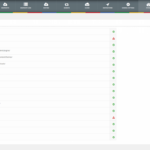Having a trustworthy backup solution for your WordPress site is essential to save your important data and configurations from being lost because of any unforeseen incident. A premium backup plugin for WordPress like WP SuperBackup goes a long way in ensuring your peace of mind.
The plugin makes it very easy to take manual backups of your entire WordPress site at the press of a few buttons. You can also schedule regular periodic backups, which run automatically in the background. You can take multiple backups, and to save time just take a back up of any revisions from the last version. Time is also saved by including or excluding specific files and folders for back up, as well as selecting all or specific database tables.
With real-time logs and a super smooth dashboard, you also get detailed information on the backup process, including where the data is stored and how much space and resources it has taken up. The self-diagnosis feature can immediately flag any potential issues, letting you address it right away. The plugin sends you email notifications as well keeping you informed of the process.
Another really useful feature is the many choices in storage location for your data – you can opt for Google Drive, DropBox, RackSpace, Amazon S3, Copy.com, oneDrive or even an FTP server.
Restoration of the backed up data is equally easy, which you can do with a single click from saved storage snapshots or file upload. Using saved snapshots, you can also migrate your site from one location to another, and easily transfer data from one site to multiple sites or vice-versa. The extensive settings give you full control over the migration process. Creating a new snapshot during backup is very convenient – you just need to provide a name, and select one of the predefined destinations, and it’s done in a few seconds.
- access to logs
- email notification
- make automatic backups
- make manual backups
- multiple backup destinations
- database-only backup
- differential backup
- exclude files / directories
- files-only backup
- full backup
- one-click restore
- single file restore
- Amazon S3
- Copy.com
- Dropbox
- FTP
- Google Drive
- Microsoft OneDrive
- Rackspace Cloud Files
- clone multisite
- clone plugins, themes or settings
- clone single website
- migrate website to a new host
- multisite support
compare WP SuperBackup vs other backup & clone plugins
- WP SuperBackup vs BackupBuddy
- WP SuperBackup vs BlogVault
- WP SuperBackup vs Duplicator Pro
- WP SuperBackup vs UpdraftPlus
- WP SuperBackup vs WP Migrate DB Pro
user ratings and reviews
Be the first to leave a review.
This review has no replies yet.