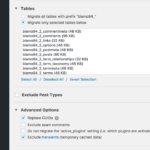WP Migrate DB Pro vs UpdraftPlus comparison

If you run a WordPress site, you need to own a premium WordPress backup plugin as well. There are so many outside factors that could hurt your website so you just can’t afford not to have a backup of everything, and not just any kind of backup, but a backup that easy to roll back to, even if you aren’t a professional.
Having a backup is essential as well as backing up your information on a regular basis should be part of your normal upkeep schedule.
There are several premium WordPress backup plugins, so deciding which one to obtain should include considering quite a few things: the amount of sites you own and run; would you like to control everything as well as have the possibility of creating and modifying your own backup plans; how detailed of a backup do you need.
Regardless of what your requirements are, you will definitely be able to find the suitable plugin for your website because the range is huge and there are numerous options for you to select from.
If you’re an individual who’s into a basic interface such as one restore option and maybe just a several more, you got it. But also, if you need something highly advanced with lots of options and features, you can find a plugin that’s just like that, as well. A few backup WordPress plugins gives you plenty of choices and many various backup data options. Many of them feature partial backup options so you can choose exactly what you’d like to back up at any given time, though others provide only standard or complete backups.
In the table below we’ve compared WP Migrate DB Pro and UpdraftPlus:
|
 |
 |
|---|---|---|
| WP Migrate DB Pro | UpdraftPlus | |
| price | $99 | $70 |
| user rating | Not rated yet | Not rated yet |
| licensing & support | ||
| GNU/GPL license | ||
| multi-site license | ||
| single-site license | ||
| trial available | ||
| pricing | ||
| annual payment | ||
| freemium | ||
| backup features | ||
| access to logs | ||
| database search/replace | ||
| email notification | ||
| make automatic backups | ||
| make manual backups | ||
| multiple backup destinations | ||
| staging | ||
| store backups as ZIP files | ||
| backup method | ||
| database-only backup | ||
| differential backup | ||
| exclude files / directories | ||
| files-only backup | ||
| full backup | ||
| realtime automatic backups | ||
| restore method | ||
| auto restore | ||
| one-click restore | ||
| single file restore | ||
| external backup destinations | ||
| Amazon S3 | ||
| Dropbox | ||
| external storage included | ||
| FTP | ||
| Google Drive | ||
| Microsoft Azure | ||
| Microsoft OneDrive | ||
| Rackspace Cloud Files | ||
| cloning & migration | ||
| clone multisite | ||
| clone plugins, themes or settings | ||
| clone single website | ||
| migrate website to a new host | ||
| security features | ||
| database encryption | ||
| other external integrations | ||
| Google Analytics | ||
| misc. features | ||
| GDPR compliance | ||
| import/export | ||
| multisite support | ||
| WP-CLI support | ||
|
go to the official WP Migrate DB Pro website |
go to the official UpdraftPlus website |
|
WordPress backup & clone plugins can be very different from each other. As you can see from the comparison table above, out of 36 primary features for backup & clone plugins for WordPress, WP Migrate DB Pro has 20, and UpdraftPlus has 32. Determine which options and features are most essential to you and go with the plugin that has them.
more information about WP Migrate DB Pro
So, as the table above shows, with WP Migrate DB Pro you get 20 key features. WP Migrate DB Pro’s unique mixture of features could be the perfect choice for your WordPress site - but is it lacking something you find important? It is you who can answer that question.
The plugin is available in four annual packages: Personal ($99, 1 site, 1 person supported), Side Hustle ($139, 4 sites, 1 person supported), Developer ($199, 30 sites, 1 person supported), and Studio ($599, 100 sites, up to 5 people supported). There is also an Enterprise package for unlimited sites and support for the entire organization, which requires a fee quote request.
Addons are available for the Developer package and above. Updates and email support are for a year for the annual packages. All packages come with a 60-day moneyback guarantee.
We have collected some ‘behind the scenes’ screenshots for you to get a feeling of how this plugin will appear to a user such as its design, menus, and the tools it will offer to a business owner.
A lot better, if you’ve got time, is to watch this video of WP Migrate DB Pro in action: it gives you a better idea of how easy-to-use the plugin is. See if you like how the plugin is laid out, and if it looks user-friendly to you.
more information about UpdraftPlus
There are 32 out of our highlighted 36 key features in UpdraftPlus based on the table above. Since it has a distinctive interface and tools, this can be considered as the best choice for your site for as long it's not missing something that you would like to have. What do you think?
The plugin is available in five annual packages: Personal ($70, 2 licenses), Business ($95, 10 licenses), Agency ($145, 35 licenses), Enterprise ($195, unlimited licenses), and Gold ($399, unlimited licenses). Gold comes with 50 GB UpdraftVault quota; other packages come with 1 GB quota.
All premium features are available in all packages. Each package also comes with 1 year of updates and support. Refunds are at the company’s discretion and have to be requested within 10 days of purchase.
We have collected some ‘behind the scenes’ screenshots for you to get a feeling of how this plugin will appear to a user such as its design, menus, and the tools it will offer to a business owner.
...this is the video you must watch! Watch it to get a feel for how UpdraftPlus really works. According to what you've seen, is it simple to navigate the interface? Are the tools arranged in a way you prefer? Everybody’s idea of the ‘perfect’ plugin is different.
some final words
There is a continuous development of the number and quality of backup & clone plugins every single day. There's a huge number of plugins offered out there, thus this can be overwhelming for those people who try to build a successful, attractive and profitable site.
There is no ‘correct answer’ when it comes to the perfect plugin. Every business model is different, and unique features are important for every website. Owners of websites follow their own preference. That is why we from WPwebshop are making these comparison guides for you.
You should identify the features you consider REALLY essential, your preferences and those that don’t make sense to you. You can make your choice in the most informed way possible after that and maximize your chances to stand out from the crowd.
We have given you the objective facts that you can consider, without trying to influence your choice. We’ve included screenshots and videos so that you can get a good idea of how the plugins function before you commit to download anything.
Don’t forget to check out the plugin’s reviews to find ideas from other website owners. Also remember to ensure that the plugin you decide on is compatible with your version of WordPress, to prevent problems further down the line.

WP Migrate DB Pro
vs other backup & clone plugins
Are you interested to find out what makes WP Migrate DB Pro different from the many other backup & clone plugins? Here are more plugin comparisons you can consider. Waste no time by clicking on one of the links below to see the difference of WP Migrate DB Pro compared to the other choices.
UpdraftPlus
vs other backup & clone plugins
Maybe you liked the appearance of UpdraftPlus? If so see below for more comparison guides, putting UpdraftPlus head-to-head with loads more backup & clone plugins. Cement your choice or find something much better!
didn’t find the WordPress backup & clone plugin what you were looking for?
click here to try our unique search filter to find your favorite WordPress backup & clone pluginor
click here to view the ultimate WordPress backup & clone plugin comparisonDISCLAIMER: We don’t take any responsibility if some of the features and prices previously stated have changed, we try to regularly update this backup & clone plugins comparison.